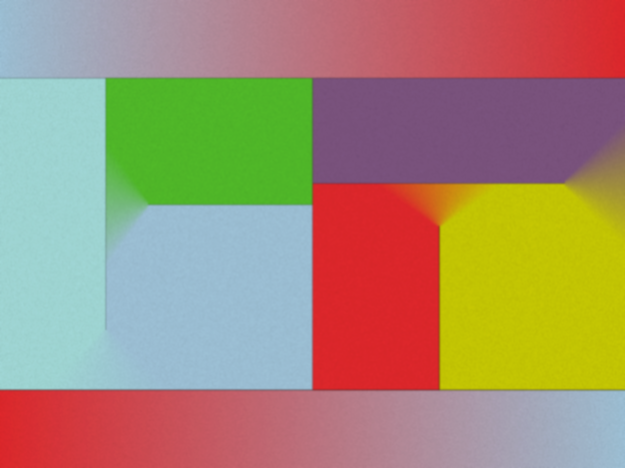Brian Eno : Reflection 1.3.1
Paid Version
Publisher Description
Updated for M1 Macs and modern iPhones.
Deluxe generative edition of Brian Eno's acclaimed 2017 ambient album, Reflection.
"REFLECTION is the most recent of my Ambient experiments and represents the most sophisticated of them so far. My original intention with Ambient music was to make endless music, music that would be there as long as you wanted it to be. I wanted also that this music would unfold differently all the time - ‘like sitting by a river’: it’s always the same river, but it’s always changing. But recordings - whether vinyl, cassette or CD - are limited in length, and replay identically each time you listen to them. So in the past I was limited to making the systems which make the music, but then recording 30 minutes or an hour and releasing that. REFLECTION in its album form - on vinyl or CD - is like this. But the app by which REFLECTION is produced is not restricted: it creates an endless and endlessly changing version of the piece of music.” - Brian Eno
Minimum requirements:
iPad 3
iPhone 5
iPad mini 2
AppleTV (4th generation)
Sep 29, 2023
Version 1.3.1
Maintenance update. Improved performance on new devices.
Runs full screen on M1 Macs.
About Brian Eno : Reflection
Brian Eno : Reflection is a paid app for iOS published in the Audio File Players list of apps, part of Audio & Multimedia.
The company that develops Brian Eno : Reflection is Opal Limited. The latest version released by its developer is 1.3.1.
To install Brian Eno : Reflection on your iOS device, just click the green Continue To App button above to start the installation process. The app is listed on our website since 2023-09-29 and was downloaded 8 times. We have already checked if the download link is safe, however for your own protection we recommend that you scan the downloaded app with your antivirus. Your antivirus may detect the Brian Eno : Reflection as malware if the download link is broken.
How to install Brian Eno : Reflection on your iOS device:
- Click on the Continue To App button on our website. This will redirect you to the App Store.
- Once the Brian Eno : Reflection is shown in the iTunes listing of your iOS device, you can start its download and installation. Tap on the GET button to the right of the app to start downloading it.
- If you are not logged-in the iOS appstore app, you'll be prompted for your your Apple ID and/or password.
- After Brian Eno : Reflection is downloaded, you'll see an INSTALL button to the right. Tap on it to start the actual installation of the iOS app.
- Once installation is finished you can tap on the OPEN button to start it. Its icon will also be added to your device home screen.